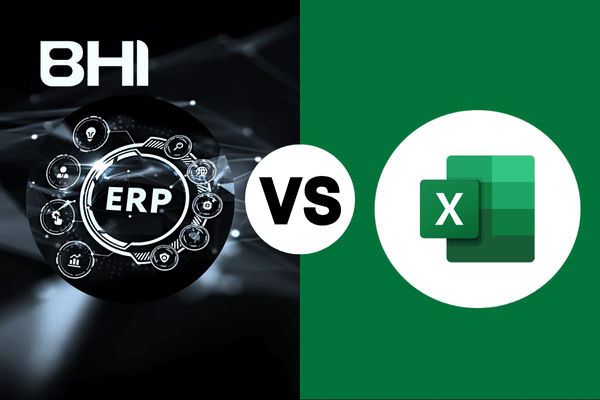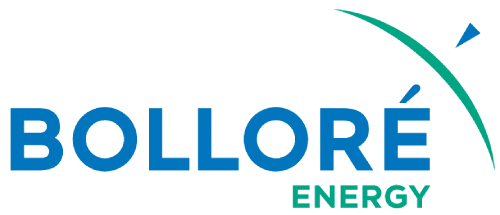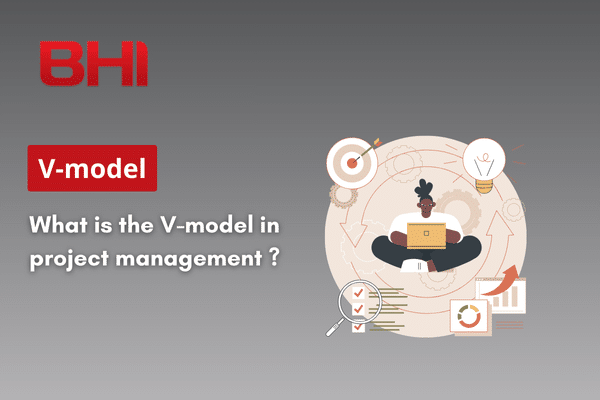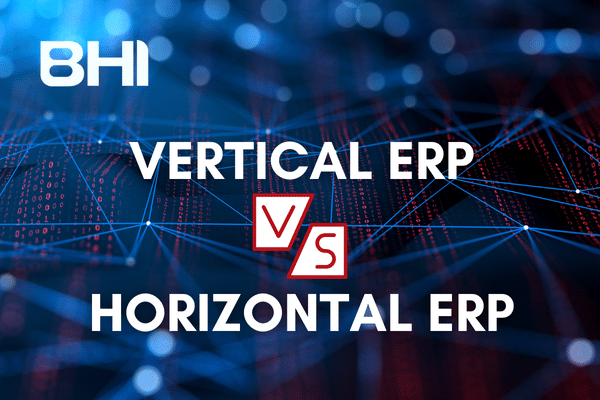When managing a company’s operational needs, it’s perfectly natural to wonder which software is best suited for processing data and information efficiently. While Excel, Microsoft’s flagship product, has dominated for years, ERPs now offer new possibilities. Comparing ERP advantages and the constraints of each option allows for making an informed decision.
Why Does a Company Choose Excel for Its Management ?
Excel, part of Microsoft’s Office suite, has established itself among numerous users worldwide. Its reputation rests on several pillars.
1. Its Cost
When an organization is starting out or when the budget is tight, Excel is often the first tool that comes to mind. Compared to other software solutions, its cost is affordable. Its inclusion in Microsoft’s Office suite makes it accessible to a large number of users, as many organizations already have this suite for other applications like Word or PowerPoint.
2. Its Simplicity
Excel’s strength lies in its simplicity. Without needing specific IT skills, a user can create a file, enter data, and perform calculations. Its toolbox offers a multitude of features, enabling tasks ranging from inventory management to basic accounting. With just a few clicks, it’s possible to:
- select and organize information
- connect different files
- create tables and charts for better visualization
3. Its Advanced Features
Excel isn’t limited to simple files and tables. Experienced users can leverage advanced features, such as integrating SQL queries to extract data from a database or creating dynamic pivot tables for in-depth analysis.
The Query tool offers the ability to import external data streams, filter them, and transform them according to needs. Additionally, the VBA (Visual Basic for Applications) editor allows automating repetitive tasks and customizing software use according to each project’s specificities.
Excel’s Limitations in a Growing Business Environment
While many organizations initiate their operations with Excel, it’s crucial to recognize its limitations. Indeed, certain features, while relevant for basic use, can prove insufficient when needs become more complex.
1. Bulk Data Management: When Excel Becomes a Challenge
With an increase in data and information volume, managing multiple Excel files can quickly become a headache. Users find themselves juggling between different file versions, making tracking and updating difficult. This can generate errors, wasted time, and inefficiency in information organization.
2. Security and Data Integrity Risks with Excel
Data security is paramount for any organization, and Excel files aren’t always the safest solution. Without a proper versioning system, modifications made by different users can lead to inconsistencies. Connecting to external databases via queries can also expose information to risks if not properly secured. Finally, simply losing or accidentally sharing a file can endanger sensitive data.
3. Excel’s Limitations for Effective Inter-departmental Collaboration
When various services within an organization need to work together, relying on Excel can prove problematic. Imagine multiple users attempting to update the same file simultaneously: this can cause version conflicts and create data inconsistencies.
This way of operating can compromise operational efficiency and information reliability.
Why Does an ERP Surpass Excel in Business Management?
Having explored Excel’s advantages and limitations, let’s now examine how ERP software stands out in an advanced management context.
1. It Completely Integrates Business Functions
One of an ERP’s greatest assets is its ability to seamlessly integrate all of an entity’s functions. Where Excel might require multiple files and an enormous amount of manual work to connect different data, an ERP offers a unified platform.
Each ERP module, from accounting to inventory, communicates with others. This interconnection ensures that every user has access to updated and consistent data, regardless of the department they operate in.
2. Enables Better Collaboration and Communication Between Departments
With an ERP, collaboration between departments becomes simpler and more efficient. Unlike Excel where data can be fragmented and isolated, an ERP ensures that every user can access and collaborate in real-time on the same information. This eliminates duplicates, reduces chances of inconsistency, and promotes smooth communication between departments.
3. Guarantees Data Security and Compliance
Security is at the heart of an informed user’s concerns. With an ERP, not only is data stored securely, but the system also offers advanced features such as:
- access control
- modification traceability
- reinforced security protocols
Where Excel may present vulnerabilities, an ERP ensures robust protection of sensitive data.
4. Adapts to Company Growth with Flexibility and Scalability
An ERP is designed to evolve with needs. Whether we’re talking about adding new users, integrating new features, or adapting to new markets, the system is flexible enough to accompany growth and changes.
5. Increases Efficiency and Productivity Through Process Automation
While Excel offers tools like the VBA editor to automate certain tasks, it requires, in many cases, manual data entry and management. This approach can be time-consuming and increases the risk of human errors.
In contrast, an ERP is designed to facilitate these processes from the start. It automates essential areas such as:
- order management
- inventory tracking
- invoicing process
This automation obviously lightens the user’s workload, but it also ensures great precision, avoiding common errors related to manual entry or managing multiple files.
6. Offers Better Visibility and Informed Decision-Making
Finally, by centralizing data, an ERP offers a clear and updated overview of the situation. Decision-makers have access to customizable dashboards, detailed reports, and advanced analyses that guide them in their strategic choices.
We move away from conjecture to base decisions on concrete facts and reliable data.
Transitioning from Excel to an ERP
When it comes time to move from an Excel spreadsheet to a more robust ERP platform, the transition must be well thought out and structured. This passage, while beneficial in the long term, can present initial challenges. Here are the key steps to follow to ensure a successful migration.
1. Analyze Your Needs and Prepare the Company for Change
Before anything else, it’s essential to understand current and future project needs. This involves conducting thorough audits to identify gaps in current tools and determine how implementing an ERP can fill these gaps.
This major change means establishing a team dedicated to the transition and ensuring that necessary resources (financial, technical, human) are available.
2. Train Your Teams to Ensure a Smooth and Efficient Transition
Acquiring management software is one thing, but using it optimally is another. For the transition to go smoothly, team training is essential. This not only ensures that every user knows how to navigate and use the system, but also that they understand the value and advantages of this tool compared to previous ones.
3. Choose the Right ERP in Line with Company Needs
Selecting the right ERP is undoubtedly the most critical step. With a multitude of solutions available on the market, which ERP should you choose? It all starts with prioritizing your needs and comparing them to the features offered by different ERPs on the market.
It’s then wise to consider the publisher’s reputation, current user reviews, and software flexibility.
Conclusion: Excel or ERP, the Choice of Evolution
The transition from Excel to an ERP isn’t just a technological evolution, it’s a strategic transformation. While Excel remains an excellent tool for specific needs and exploratory analyses, ERP establishes itself as the reference solution for companies aiming for growth, efficiency, and process professionalization.
The issue is no longer whether you should abandon Excel, but when and how to succeed in this transition. Because in an increasingly demanding economic environment, having the right tools is no longer a luxury, it’s a strategic necessity.
Don’t let your tools limit your ambitions anymore. ERP awaits you to reveal your full potential.
Ready to Make the Right Choice for Your Digital Transformation ?
Are you still in the reflection phase? Perhaps you recognize your company in the situations described in this article. Your teams spend hours consolidating scattered data, input errors impact your strategic decisions, collaboration between departments becomes increasingly complex, or your growth is hindered by your current tools.
For in-depth expertise and personalized support in your choice between Excel and ERP selection, discover how we can accompany you and help you make the best decision for your organization.